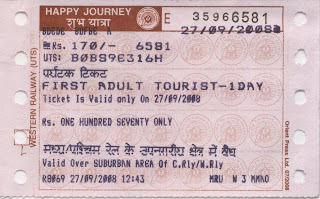Known for its simple and a clean user interface, the Google Search Homepage has not been touched for over 10 years. Apart from the only change that happens to Google logo/ Doodles, Google has never experimented with its homepage.
Known for its simple and a clean user interface, the Google Search Homepage has not been touched for over 10 years. Apart from the only change that happens to Google logo/ Doodles, Google has never experimented with its homepage.
But, after more than 10 years, comes Google's first experiment on its homepage... Fade out effect!
I don't understand the value addition of this feature and at first, when I saw it, I thought it was my browser that is infected by some spyware. Such strange things can happen only when a spyware infects your machine. The strange thing was, the "Search" and the "I'm feeling lucky" buttons were missing on the homepage. All I could see was the Google logo and the search box
A little mouse over, and the fading effect comes into picture and brings other links on the screen, but the buttons still are missing :-)
A Google Search, and I figured, it was not my browser that was corrupt, but the fact that I am amongst those select few users, who is being given the opportunity to test this new experiment by Google.
My verdict... I don't really like it !!! No value addition. Although, it is true, that most of us don't even click on that search button. We always let the cool "Google Suggest" feature to prompt us the closest search string in our mind and navigate further... Well, Google, we certainly love you a lot for this cool feature, which was then an experiment in Google Labs!
Don’t feel bad if you don’t have the new, highly streamlined page — this is apparently part of a Google bucket test, which means only a small subset of users have access to it. It’s entirely possible that the new design will never be released broadly too, so don’t get alarmed if you hate it.
Note: If you have installed Silverlight, you might not be able to see this effect! In other words, if you don't want this effect, install Silverlight :-D