Random blog.. Stuff I find interesting and feel like sharing with the community will be listed here!
Saturday, November 3, 2007
Windows Vista & the 4GB RAM Nightmare!
So I installed the sticks with an anticipation of a rocking speed to my PC and great boot times. All that was turned into a nightmare, when I noticed that my Windows Vista Ultimate is taking over a minute and a half to boot my installation! My earlier RAM, standing @ 2 GB was booting it much much faster! I tried frantically to do somethings to get the boot time up. The first thing that did strike me is my previous experience of Windows OS installations. Add a new hardware, and Windows sometimes tumbles down! That was my first guess. So my troubleshooting started with re-installing my OS. Interestingly, the installation too, was taking ages! I had to abort installation and install just 2 Gigs of RAM to get my new installation up and running... What do I do now? :-)
Well, this is how I troubleshooted... And am sure, this is something that will work for all those out there who own an Intel DG965RY OR (DG965XX series). My motherboard was at 1687 BIOS version. The following technet forum helped me solve my problem. I upgraded my BIOS to 1698, the release note clearly specifies that the fix in this release is to handle the slow boot issue when 4 Gigs of RAM is installed. Also, I installed one KB fix. Installing just the KB fix did not help me. Only after upgrading my BIOS to 1698 did the RAM's work for me :-)
The Technet Forum I am referring to:
http://forums.microsoft.com/technet/showpost.aspx?postid=1292561&siteid=17&sb=0&d=1&at=7&ft=11&tf=0&pageid=0
The Microsoft KB I am referring to: (KB929777)
http://support.microsoft.com/kb/929777
In case you face such similar problems, feel free to drop in a line to me :-). I'll be more than glad to help you!!
Saturday, October 6, 2007
Lamington Road... "Andar ki khabar" :-)
So, try and remember whether this has happened to you, when you were at a PC peripheral shop? You go to the shop/ retailer, ask him for something, say an LCD monitor or DDR RAM... the retailer quickly picks up his phone and makes 2 phone calls, one for the LCD and 1 for the RAM. Now, some expenses conscious users like me and my friend thought, how the hell can he afford to sell this stuff at such a low price, make these contingent phone calls and even make profit and run his shop...
The answer to this is, he does not make any normal outbound calls. The entire Lamington Road is actually connected on an Inter Com. The phone call he makes rings at the brand distributors warehouse directly, who by the ways is in some remote unknown place... some khufiya jagah. E.g. If you wish to purchase an LG LCD Monitor, the retailer makes a call to the LG Distributor, who by the way is just 1, in the market. There is 1 unique distributor, for almost all products. The Transcend guy, the ViewSonic guy, all are sitting at such remote places, which we ain't aware about, and that's where all the intercom calls are routed!
The price difference you notice is because the retailers define their profit margins. Off late, these guys don't really have a big profit margin. He might be selling an LCD monitor for a profit of INR 100, or might be selling RAM modules for a profit of INR 50.
Just make sure, you bargain! The best way to negotiate and bargain is to do shop hopping! Yes, do that. Visit every shop you can, which you find looks nice & is crowded. The more the crowded it is, the best & the lowest price is what you'll pay.
Me & my friend visited a couple of shops today... Terabyte, Hardtrac Computers (We got our stuff from here), PC Guide (Is actually, perhaps the biggest & most easily recognizable shop @ Lamington, Perfect Electronics... to name a few...
Anyway, happy shopping at Lamington :-)
By the wayz, I got two 1 GB, 800 FSB Transcend RAM for INR 1500 each. i.e. INR 3000 total. I was first quoted a price of INR 1650 each. You see, after hopping around 7 shops, I finally got it for INR 1500! My friend was quoted INR 9450 for a ViewSonic 19" wide screen monitor. We finally got that price down to INR 9150. Of course, he eventually purchase an LG Wide screen monitor for INR 10K, but I just wanted to give you an idea of how well you can negotiate!
Saturday, August 11, 2007
64-bit OS, Whats the Big Deal?
I started my 64-bit experience by installing the 64-bit Windows Vista Ultimate OS. Let me tell you, the installation process, look and feel and everything of the OS is just like its 32-bit variant. No difference at all! So, don't expect to look at the desktop and figure out if it's a 64-bit or a 32-bit! The only way to figure that out is to check your system properties, which gives you the following screen... See at the bottom where it mentions, that this is a 64-bit Operating System

Fine, so I was done, installing the OS now; what was new? The very first question I had was, Do I strictly need 64-bit applications for installing & running them on a 64-bit OS? The answer is 'NO'! You can very much run your 32-bit apps. However, the device drivers need to be 64-bit compulsorily. All hardware devices need 64-bit drivers to work on a 64-bit version of Windows. So if you are running some old legacy devices (quite unlikely) first make sure that 64-bit OS specific drivers for the same are available! I got a nice error screen while I tried to install 32-bit display drivers for my GeForce 7600GS Video Card.
So, how does Windows allow you to install 32-bit apps on a 64-bit OS? The answer to this is WOW64! Now I know, Vista was majorly using this keyword 'WOW' in the Vista marketing campaigns and product promotions, but there is a lot of difference in both these WOW's :-D! The WOW that I am talking about stands for 'Windows 32-bit on Windows 64-bit (WOW64 or WOW)', a subsystem of the OS.
What's the big deal? I mean, I have a 64-bit OS, I'll install an application & expect it to run. What's with these numbers? What's with the difference in 64-bit & 32-bit? The issues are related to the 64-bit processors and Windows itself.
The processors run in two modes: 32-bit and 64-bit. In the 64-bit mode, the memory pointers are larger than in the 32-bit mode. While this gives the 64-bit applications access to more memory, the execution contexts and data are incompatible with 32-bit applications. As a result, 64-bit and 32-bit code cannot be mixed within a single process. For example, if a 64-bit process loads a 32-bit Dynamic Link Library (DLL), or vice versa, an error results, saying that the DLL format is incorrect. Consequently, 32-bit applications cannot use the 64-bit system DLLs. WOW64 solves these and other problems.
That's all that I know about WOW... and also one more thing... Wondered how the segregation of 32-bit and 64-bit applications is done by Windows OS while installing a new program/ application? Well Well Well, Vista makes a new folder, 'Program Files (x86)' & also just 'Program Files'. As the name suggests, 1 is for storing your 32-bit apps while the other one is for you 64-bit apps!

That's all I know about the 64-bit OS. If you have any questions or even extra information to share, please drop in a comment. I'll try to answer the questions, if I can & would be more than happy to learn more, from the extra info that you might have for me :-)
Wednesday, July 18, 2007
How to delete / drop a Database in Oracle 9i
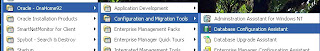
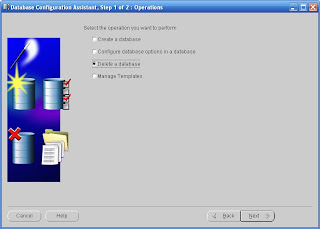
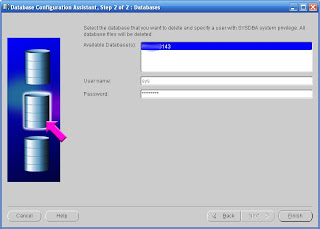
So what all does get deleted?
Friday, July 13, 2007
The ISP Scene in Mumbai, Bandra (East)
For all those who perhaps don't know this, that the Mumbai cable walla's providing the Internet service to you, are nothing but intermediaries and agents for the above mentioned commercial players. Of course, these guys don't really have much command when it comes to commercial connections for big business houses, but for small residents like you and me, the cable walla's are the bhai's!
The whole idea of this post is not only to reflect upon the appalling scene that we are living in, but also, my review on 2 ISP's that I've always been connected to at my residence in Bandra.
From 2002 - 2005, I was connected to the beautiful Internet world via my local cable operator, who was purchasing and distributing bandwidth from Exatt technologies. Now these guys supply bandwidth to a lot of cable operators across Mumbai. I don't know about the ownership of Exatt, but somewhere in May / June 2007, Exatt was taken over by the mighty American giant, AOL. I've heard, the service has improved since then :-). Also, just FYI, the backbone bandwidth carrier for Exatt is Tata Broadband. These guys have a huge backbone infrastructure to carry bandwidth, across Mumbai for these guys...
Coming to my opinion about Exatt... These guys have given me a complete mixed experience. Sometimes, the service is just really great! While sometimes, it is simply depressing. These guys are just not able to define a proper downtime. And rainy season is the most harrowing experience with these guys... I mean, imagine, its raining heavily on a Saturday morning. You can't move out of the house (read, you don't want to move out of the house ;-))... you just want to make yourself a hot cup of coffee and want to surf the internet for technology news and events... you start your PC only to find that the local area network cable is unplugged... In an absolute angry mood, you dial your ISP (read local cable operators) number to abuse him, only to learn that he is such an a*****e that he has kept the receiver aside to avoid calls... This is such a common technique used by these guys :-)
Next, for almost about 1 year, I used the services of Sify Broadband. Sify scared of the local dada's and bhai's went through a different approach. Instead of competing with them, they joined hands with the local cable operators & started their services. Needless to say, Sify is Terrible too. I don't want to comment much on & about Sify, but yes, it sucks!
Recently, I installed the Reliance Broadnet Service at my place. I pay about INR 1122 per month for a 300 Kbps connection. And let me tell you, the service so far has been excellent. There are no down times (but once, when there were heavy rains). The support is just about OK. Sometimes, the support guys fails to understand your query! But the speed has been really good. It is fast, and always manages to deliver a constant speed :-). Also, the -ve about Reliance Broadnet is bill payment. They don't have an online bill payment facility :-(. So if a Reliance drop box is near your house, then you have absolutely no worries!!
Monday, April 23, 2007
Creative's Decoder - DDTS-100 (Is it really worth a Buy?)
I got this decoder from Creative, around 3 months back. The only reason why I wanted to buy this decoder was to simply connect my TV, my Playstation 2 and my PC to my Speaker System (Creative T-6060). Ever since then, I feel really cool about this decoder :-)
I'll just list down the many things that I find impressive about this device...
For those, who are electronic & gizmo freaks, this device is a real nice addition to that list! It looks very nice. Its got a nice grey front display with well laid buttons for selection of Mode, Surround activation and stuff. It also displays the currently selected mode by lighting up the LED next to the mode it is currently active in. This decoder supports DTS, Dolby Digital, NEO:6 formats. And trust me, the logos of all these look really awesome on decoder, giving this device a nice look. If you install this, and for people who understand what a decoder is, and what Dolby Digital and DTS are, they'll surely envy you for owning this device!
 To connect your external device is very simple. Interestingly enough, the decoder comes with an optical wire, which helps you connect your PS2 in optical mode to the Decoder. Hell yeah! No more analogue signals for that sound you guys! And once you are connected via the Optical mode, the device does a little smart stuff for you! Like what? Well, these is this 'Dynamic Mode' which works only when you connect any device with Optical wire. Whats so special about 'Dynamic Mode'?
To connect your external device is very simple. Interestingly enough, the decoder comes with an optical wire, which helps you connect your PS2 in optical mode to the Decoder. Hell yeah! No more analogue signals for that sound you guys! And once you are connected via the Optical mode, the device does a little smart stuff for you! Like what? Well, these is this 'Dynamic Mode' which works only when you connect any device with Optical wire. Whats so special about 'Dynamic Mode'?

Well, say you got NFS Carbon for your PS2. Most EA games are Dolby supported / THX Supported. Now a days the games we get support Dolby surround. This makes it sound awesome... Since you are optically connected to the Decoder the device understands what mode the DVD is encoded in and dynamically selects the mode for you :-) e.g. in this case, assume your currently selected mode is 'Movie', you start the PS2, hit Dynamic mode on your DDTS, the moment the decoder gets Dolby signals from your PS2, the mode will automatically change to 'Dolby Surround' on your DDTS device :-). You need not bother what kind of signals are passed to the device!
Same goes with DVD's... I put a DTS supported DVD and the mode will change automatically!
The only thing which really annoyed me about this product was the way you choose between the devices you select. There is this silly and ugly looking switch Creative has provided, which toggles between PC / External Device. i.e. you have to toggle the switch to select the source of audio. Also, your PC does not use the decoder at all. When on PC modes, your signals are literally sent from your PC to the speakers. The decoder here is playing no role. You can safely turn it off :-)

So for someone, who is either wanting a nice, affordable and intelligent Home Theater System, I believe, purchasing a simple DVD player, good set of speakers and this decoder (which is available for around INR 7200) should be a great combination! And for people who are crazy about games... and do own a nice gaming console... this is an awesome device you guys! Max Payne, NFS Series, Medal of Honour all sound terrific!

Saturday, January 6, 2007
M'bai - C'batore - Palakkad - C'batore - Ooty - C'batore - M'bai
Well, the title just describes my journey path! My journey started from Mumbai's domestic airport boarding the 19:25 Air Deccan flight to Coimbatore (CJB), an approximate 120 mins. flight, though it actually clocks around 100 mins. This was my first flight, and my first experience of the aero journey started in an Airbus A320 fleet. Cruising at 820 kph & 35000 feet in the air, it was great fun, especially the take off. If you are a speed fanatic, you actually get to experience 0 to 500 kph in under 6 seconds and that's an awesome experience.
Coimbatore to Palakkad:
I reached Coimbatore (Tamil Nadu State) at 21:20 and the flight was very much on time. Hiring a private taxi I headed straight to Palakkad (Kerla State) which is around 65 km. from the CJB airport. The moment you exit the airport, you see a 'Rent a Cab' service counter near the exit. The rates are mentioned on the counter board and this service is from the Tamil Nadu state government. For a distance of 65 kms. & NON A/c service I paid INR 800 and a Maruti Esteem was at my service. An A/c service for the same distance was costing me INR 1000, and you won't need one if you visit these states is Nov - Dec where the temperatures are pretty nice. When I landed, it was around 19 degrees Celsius. My taxi driver, 'Velloo' from CJB was a nice chap. One major problem anyone will experience in the Tamil Nadu state is that of communication. Talking to Velloo I learnt that the Karunanidhi run government discourages Hindi and in fact hates it, so much so that none of the schools/ colleges in TN state have Hindi as a subject, as compared to Kerla state where Hindi is understood by most people. The best way to communicate with these people in TN is to throw keywords and they understand them well. Velloo of course could communicate quite properly.
Caution: These taxi drivers will always give you some alternative route options and then charge an extra INR 100 for the same. In my case, Velloo suggested that we take an L & T road which goes from outside the city limits and charged me an extra INR 100. Also, an toll booths that you come across, is a cost you have to bear!
Reached Pallakad Kerla State... 23:00, won't write in much about this city, since I was here just for around 15 hours. Had come here to attend a friends wedding... I travelled back from Pallakad to Coimbatore by the state transport, the cheapest & a fun ride! I paid just INR 32 for the ticket to come back to the Coimbatore. Of course the bus stops at a place called 'Ukkadam'. The Coimbatore city/ heart of city is a place called 'Gandhipuram', around 3 Kms from the 'Ukkadam' bus depot which will be your last stop. Fetch a rickshaw who'll charge you INR 30 for those 3 Kms. I checked in, in a nice hotel, Hotel Aswini. I paid INR 1,000 for a Non A/c room for 1 day. There are good hotels here in Coimbatore. A known one is... 'City Tower'. Once you are near City Tower, just look here n' there and you'll spot a lot of hotels around you.
Just moved around the city here and there and did not find anything interesting! However, once you are in Coimbatore, make it a point to visit a restaurant, 'Gowrishankar' and have 'Cholley Bhature' here. Yups, me advising to have a Punjabi delicacy in South India might make me sound silly, but you'll feel like having this dish, once you enter the city and see almost all South Indian's having the same! Also, moving around the streets near the bus depot of Coimbatore will introduce you to 'Coffee & Wafers', something that South India is quite famous have. Have fresh banana wafers with Coffee! Really tastes good... (INR 10)
Will cover the Coimbatore - Ooty - Coimbatore journey in my next blog...