I finally found out a way to drop / delete a database, using one of Oracle 9i's tool (Database Configuration Assistant aka DBCA), and trust me, it was the most simplest way in which, even a layman can drop a database! Dropping a database involves following 2 steps of a simple wizard!
How do I drop a database? (All the below screenshots & the steps pertain to Oracle 9i)
Note: It is assumed that you are doing the following on the database server (Windows)
Navigate to Start > All Programs > Oracle Home > Configuration and Migration Tools > Database Configuration Assistant
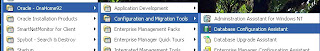
The Database Configuration Assistant is your answer for getting rid of a database, which you don't want anymore now! Follow the wizard which involves 2 simple steps...
Step 1: Select the delete operation from the list of options that you get
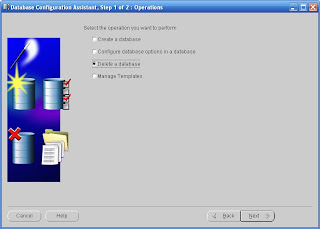
Step 2: Just select the database which you want to delete, and specify the 'sys' account credentials in the username, password field respectively... Hit Finish, and you are done!
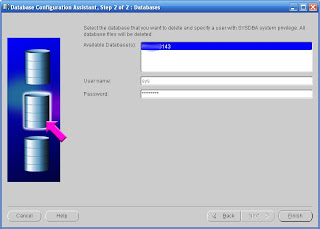
A status window pops up, which keeps refreshing the status about the delete process. Usually, a database is deleted within few minutes! You'll get a confirmation, once the database is deleted!
So what all does get deleted?
This is actually a systematic delete. All the control files, datafiles, tns entries etc., are deleted systematically by this wizard, not leaving back any traces...
If anyone has any other better way to delete / drop a database, please do email me the same!
No comments:
Post a Comment